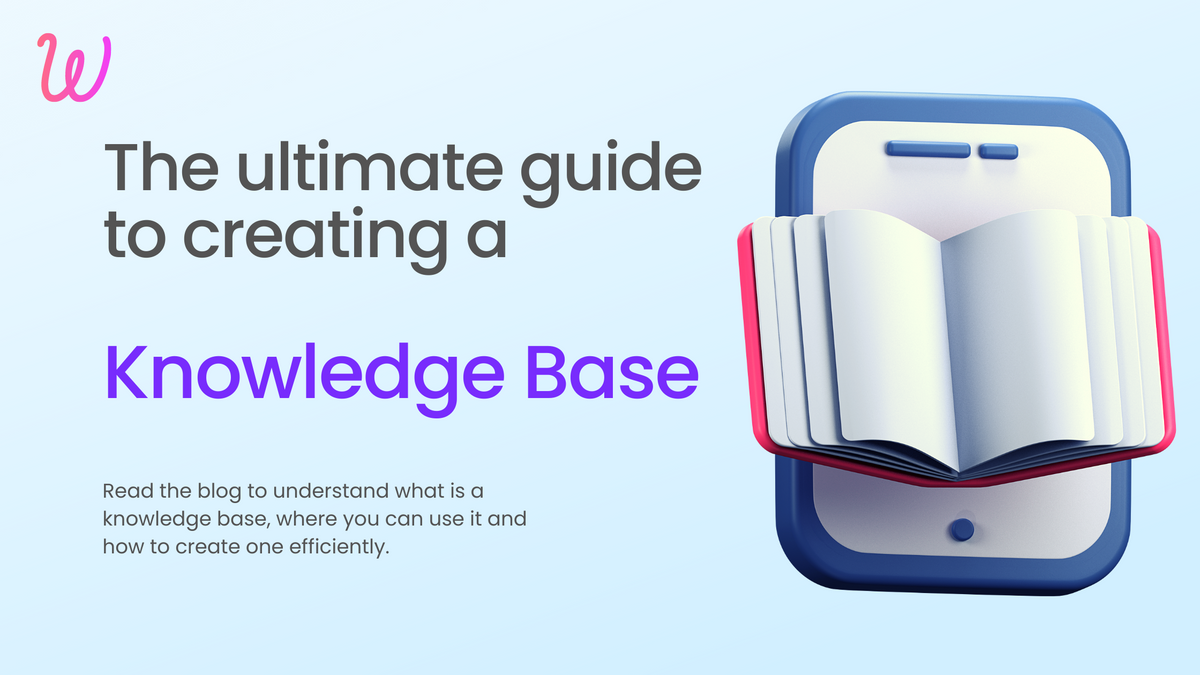
The Ultimate Guide to creating a knowledge base
Learn what a knowledge base is, where you can use it, how to build an efficient one, and get to know its benefits.
Do you often struggle to find the right information at the right time? Well, you will be glad to know you are not the only one! We are surrounded by information, and yet it is not easy to navigate our way through it. Imagine having an organized platform that gives you access to any information or topic at any given time. Yes, you guessed it right, we are talking about a Knowledge base. A knowledge base gives your business and its customers an organized platform to access information on any topic or subject related to your business or its products and services.
What is a Knowledge Base?
A knowledge base (KB) is a collection of information organized to make it easy to find and use. It can be used to store information about anything, from the products a company sells to the procedures it follows. A knowledge base can be a great help to your business. It can make it easier for your employees to find the information they need to do their jobs. It can also help your customers find the information they need to use your products and services. Having a good knowledge base ensures less time is wasted looking for information so that you can be more productive.
What are the different types of Knowledge Bases?
There is a wide variety of knowledge bases that usually fall between the two categories:
- Internal Knowledge base
- External Knowledge base
Internal Knowledge base

The internal knowledge base is used exclusively by a single organization and is mostly private, meaning it's only available to employees. Various departments that can benefit from an internal knowledge base are:
- HR - Keeping up with HR processes like employee onboarding and training and company policy briefings can be simplified when conducted in the knowledge base. This saves time for both the employee and the HR team.
- IT - The IT processes within a company, like installing software or troubleshooting system problems, can be documented in an IT process knowledge base.
- Other departments that can benefit from maintaining a knowledge base include Legal, Compliance, Marketing, Sales, and support to document the various processes and How-to guides.
External Knowledge base

The external knowledge base is publicly accessible and used for organizing help and supporting information about the products and services that an organization provides. Most customer support systems include a searchable knowledge base of articles, frequently asked questions (FAQs), and troubleshooting tips.
The external knowledge base is an excellent resource for customers looking for help using your products or services. The articles, FAQs, and troubleshooting tips are organized to make it easy for customers to find the information they need. The knowledge base can also be used to improve your customer support process by providing information about the questions and problems customers are experiencing the most.
How to Build a Knowledge Base?
If you are thinking about creating a Knowledge Base for your business, there are a few things to keep in mind. First, you need to decide what information to include. The content of your Knowledge Base will depend on your business and what information is most important to your customers and employees. Easy accessibility to documentation is the key to an efficient well-structured knowledge base.
1. Categorize your knowledge base.
Categorization of information is the first and the most crucial step in structuring a knowledge base. The architecture of a knowledge base can vary, but typically it will include
- Categories
- Table of contents
- A search function.
Since the knowledge base serves as a self-service support center, it is vital to decide the categories as the user would expect. Including the FAQs as a category is often helpful. The second step is to develop a hierarchical structure for the categories. The top-level categories should be general, while the sub-categories should be more specific.
2. Customization
The second step is deciding on the content type in a knowledge base. Information can be in various formats, including text, images, and videos. Though text and images are widely used, video knowledge bases are gaining popularity and are found to be immensely helpful. Check out WowTo, which lets you easily create and host a video knowledgebase.
Decide on a style based on the information type and goal of the knowledge base.
3. Content Creation
The next step is to populate the knowledge base with content. There are a few things to keep in mind when creating content for your knowledge base:
- Make sure your content is clear and concise.
- Use easy-to-understand language.
- Use images and videos to help explain your content.
- Make sure your content is easy to find and navigate.
If you create videos for your company's knowledge base, ensure they are short and concise. People are likelier to watch a short, well-made video than a long, rambling one. Learn more about creating videos for the knowledge base here.
4. Keep it up-to-date
The last step is to keep the knowledge base organized and up-to-date. As the content grows, it is essential to review the categories and hierarchy while adding new content.
Benefits of a Knowledge Base
A customer-facing knowledge base is an efficient way to provide self-service for all support queries. Customer support has become essential to any business because it helps increase customer satisfaction and reduce churn. With a global audience, having a customer support team 24x7 is challenging and expensive, especially for small businesses. Creating a self-serving support portal with a knowledge base is a great alternative and valuable addition to any support team, from small businesses to large enterprises. Read this study here by Forbes that says 40 percent of customers prefer self-service over human contact.
The key benefits of having a knowledge base for customer support are:
- Customers can find answers to their questions themselves, reducing the support ticket volume.
- Customer experience improves, as they instantly find answers to their questions without any wait time.
- Reduction of expenses in support as the support tickets come down.
- Increase in user adoption as the customer is likely to learn about the product easily and does not give up midway.
- The churn rate is reduced because many customers look for an alternative product due to poor support.
- Knowledge base links can be shared as answers to support queries, increasing the resolution rate at first contact.
A knowledge base in the customer support platform can eventually help you grow your sales and focus more on product growth and less on support tickets.
In the same way, there are some unique benefits to maintaining internal knowledge within an organization.
- Reduction in training costs
- Easy accessibility for employees and stakeholders
- Streamlined and professional outlook on the company process.
Knowledge Base Management & Best Practices
The knowledge base must be managed well to ensure the content is up to date and the style matches the brand. Here is a collection of points to manage an efficient knowledge base:
- Ensure the knowledge base is well organized at all times. Adding new content or updating existing content should be done, keeping the information categorization in mind. Add new categories as the requirement arises.
- Ensure the knowledge base is easily accessible. Add links to your knowledge base on the website and inside the app so that users always know how to get to the knowledge base. Also, keep the knowledge base accessible on any device and any location.
- Offer multilingual support for the knowledge base when catering to a global audience.
- Analyze the usage of the knowledge base to measure its effectiveness - if users can find what they are looking for and if the support articles are helpful or not, etc. The feedback from the users can be taken as inputs to update the knowledge base further.
- Maintain consistency across the knowledge base. The styling, like the article structure, the colors used, and the logo usage, should be uniform across all the support articles or videos in the knowledge base and must match the brand guide.
Knowledge Base Tools & Software
Many tools are available to build and manage all aspects of a knowledge base easily.
Each tool has its unique proposition, so the choice must be based on the requirements and size of the organizations or businesses. In this section, we will list some of the popular options and their unique features.
WowTo
If you are looking to build a video knowledge base with a tool that's easy to use, WowTo is your answer. WowTo is a complete platform that lets you build and host your video knowledge base using AI voices. It is an excellent fit for both startups as well as big enterprises. Features like text-to-speech and translation in more than 20+ languages set WowTo apart from its competitors. WowTo gives you a searchable, multilingual knowledge base that your users will have a great time browsing while getting answers to their questions.
It also comes with an Intercom integration. So if you use Intercom as your CRM tool, you can enhance your user experience by integrating the WowTo video knowledge base right inside the chat widget.
Atlassian Confluence
Atlassian Confluence is a popular knowledge base tool for businesses. It offers many features, including creating wikis, sharing documents, and tracking changes. It also offers a wide range of customization options, making it a good choice for businesses that want a lot of control over the look and feel of their knowledge base. Setting up Confluence could be a long and tedious task, so evaluating this aspect beforehand is advisable.
Intercom
Intercom provides an integrated platform, and using the Intercom Knowledge base will work well for you if you already use Intercom chat for your website. It is a good solution to scale your support and deliver helpful content to your website visitors. It also means that you don't have to worry about managing a separate knowledge base system, as Intercom can be integrated with your website to deliver the correct information at the right time. However, the base pricing plan does not support the knowledge base feature.
Help Scout
If you want to write and host your help articles that consist mostly of text and images, the Help Scout Knowledge Base is a great option. You can easily add text, images, hyperlinks, tables, and videos to articles with ease.
The editor makes it easy to make your articles SEO-friendly by adding them to the relevant categories in your knowledge base and customizing the SEO details.
HelpKit
If your company uses Notion to write, plan, collaborate, and get organized, you can add value to it with the HelpKit. Help Kit lets you turn your Notion docs into a hosted self-service Knowledge Base for your customers that requires no coding. You can connect your custom domain with Help Kit and customize your site experience to look and feel like yours.
Build your knowledge base today.
If you haven't started using a knowledge base in your business, I suggest you start using one; many benefits will be gained. Choosing the knowledge base tool that best fits your business will keep your business running smoothly and increase productivity. As you search for the best knowledge base and/or knowledge base software, it is important to construct a list of the most important features of your business and then find a tool that aligns with your needs. Rest assured, you will never waste your precious time finding the necessary information again.
Create a video knowledge base with WowTo today and make sure your support is available for your customers and employees all the time, in their preferred language. Get started here.